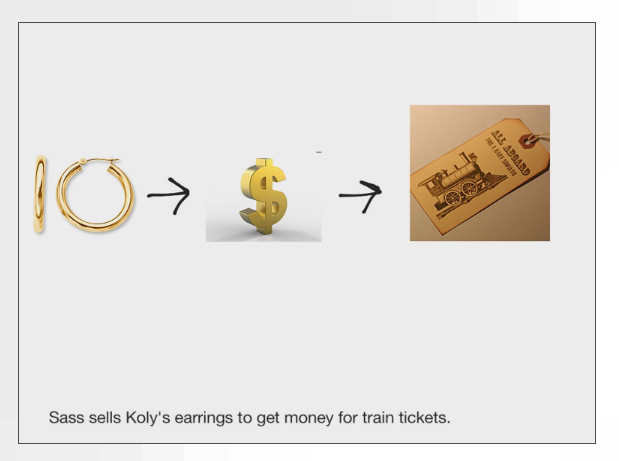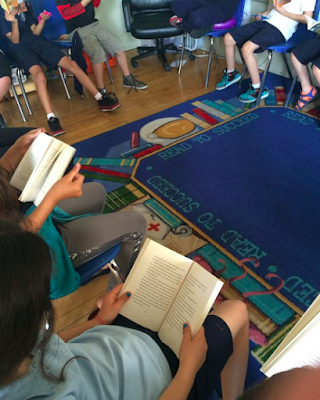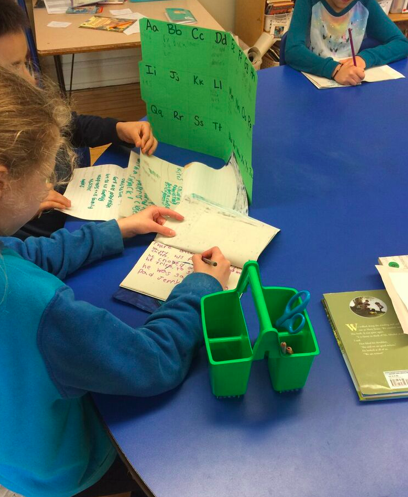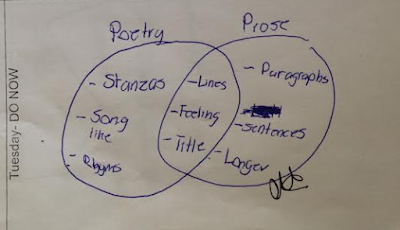Planning for When You're NOT in the Room
Question: What do I do if I can't be in the room?" Typically, what the teacher is really asking me is what does a child with an IEP do if there isn't a second teacher providing instruction and interventions. My answer is simple: provide supports anyway. In many schools, co-teaching in one room all day is just not a reality. Most learning specialists have students on their case load that stretch across several classrooms and grades. My first year as a learning specialist, I taught in first through fourth grade in no less than six classrooms. It was a busy year! Let's break down how to support students when you are not in the room. 1. Plan ahead of time. My mentor, Sheila Danaher likes to say, "You are only as good as your co-plan." Below are five lesson planning templates that I like (four of which are FREE): Differentiating Instruction by Jacqueline Thousand, Richard Villa, and Ann Nevin . Their lesson planning templates and resources are incred...