FREE Text-to-Speech Websites for Any Classroom: No Downloading Required
Do you remember the days where you had to read aloud text into an mp3 player for a student to listen to the next day? Or waiting six months for the hard working people in Assistive Tech to hand you a copy of Co:Writer? Those days are GONE GONE GONE (and thank goodness for that!).
But... what do you do if you don't have iPads at your school? What do you do if you share a computer cart with everyone else on your floor? What do you do if you only have two old PC computers in the corner of your room and that's it?
Well, first... go here, Chicagoans go here, or here and get an iPad or Chromebook grant ASAP. Technology belongs in our modern classrooms!
Did you fill out a grant application? Good! In the meantime, I have compiled a list of websites that allow you accessibility in any classroom without needing to download or sign up for anything.
Text-to-Speech Websites:
Read Speaker- reads 250 characters
Text to Speech IM Translator- no character maximum but the webpage is busy
Text2Speech does just that by turning the speech into an audio file
My Favorite... Natural Reader:
Pros:
Cons:
But... what do you do if you don't have iPads at your school? What do you do if you share a computer cart with everyone else on your floor? What do you do if you only have two old PC computers in the corner of your room and that's it?
Well, first... go here, Chicagoans go here, or here and get an iPad or Chromebook grant ASAP. Technology belongs in our modern classrooms!
Did you fill out a grant application? Good! In the meantime, I have compiled a list of websites that allow you accessibility in any classroom without needing to download or sign up for anything.
Text-to-Speech Websites:
Read Speaker- reads 250 characters
Text to Speech IM Translator- no character maximum but the webpage is busy
Text2Speech does just that by turning the speech into an audio file
My Favorite... Natural Reader:
Pros:
- You can use the demo (white box on the left-hand side of the screen) to read any text aloud.
- You can use the demo on website without downloading
- You can change the voice and speed on the demo
- Students can use the website at home to read text
Cons:
- Demo will only read 200 characters at a time
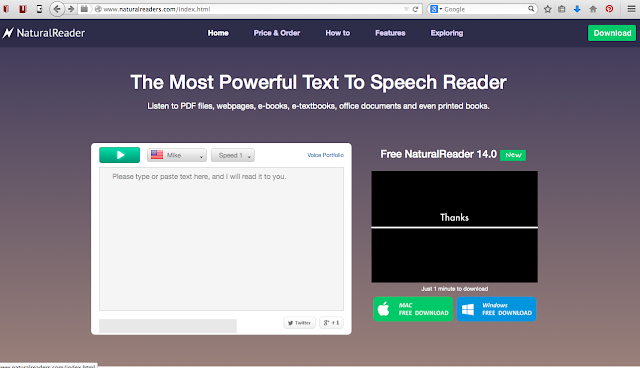




Comments
Post a Comment